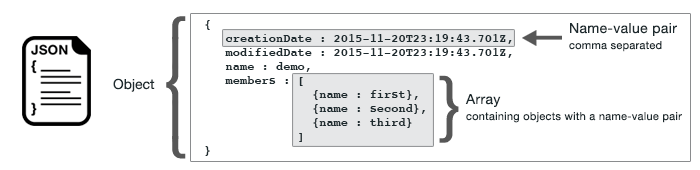Implementing Effective Retry Logic
Retry logic is a mechanism implemented in software applications to handle and recover from transient failures or errors that may occur during the execution of a particular operation or request. It involves automatically retrying the operation after a failure, usually with a delay, in the hope that the subsequent attempts will succeed.
Implementing retry logic can enhance the robustness, availability, and reliability of your services, leading to a better user experience, improved system resilience, and efficient handling of transient failures.
Here are a few reasons why you would want to implement retry logic for your services:
Resilience
Transient failures are common in distributed systems due to factors such as network issues, high traffic, service throttling, or temporary resource unavailability.
Retry logic helps your application to be more resilient by automatically retrying failed operations, increasing the chances of successful execution when the failure is temporary.
Improved User Experience
By implementing retry logic, you can provide a smoother user experience.
Instead of immediately displaying an error to the user, you can transparently retry the operation behind the scenes.
This gives the appearance of a more responsive and reliable system, reducing frustration and enhancing user satisfaction.
Handling Service Throttling
Many services, including AWS services like DynamoDB, impose rate limits or quotas on API calls to ensure fair usage and protect system resources.
When you exceed these limits, the service may respond with errors indicating throttling.
Retry logic can help manage these scenarios by automatically retrying the operation after a brief delay, giving the service time to recover or allowing you to retry within the rate limits.
Network and Infrastructure Instability
Networks can be unreliable, and infrastructure components may experience intermittent issues.
Retry logic can help your application handle such situations by retrying failed requests and allowing temporary disruptions to resolve themselves.
Cost Optimization
In some cases, service failures can occur due to temporary overload or high resource demand.
By implementing retry logic, you can spread the load over time, reducing the likelihood of resource saturation and potentially optimizing costs.
How do I implement effective retry logic for my DynamoDB service?
Use an Amazon SDK
DynamoDB provides SDKs for various programming languages (e.g., Python, Java, JavaScript, etc.).
An SDK is a collection of software components, libraries, and tools that provide pre-built functions and abstractions to simplify the development process. AWS SDKs are designed to interact with AWS services and provide an interface for your application to communicate with DynamoDB.
AWS provides SDKs for various programming languages, including Python, Java, JavaScript, .NET, Ruby, and more. You should choose the SDK that matches your preferred programming language. Selecting the right SDK ensures compatibility, ease of integration, and access to the necessary functions to work with DynamoDB.
The SDK provides a higher-level abstraction and wraps the low-level API calls required to interact with DynamoDB. It simplifies the process of making requests and handling responses, reducing the amount of boilerplate code you need to write. The SDK encapsulates the underlying HTTP requests, authentication, and serialization/deserialization of data, making it easier to work with DynamoDB.
Built in Retry Functionality:
Many AWS SDKs include built-in retry functionality, which simplifies the implementation of retry logic. Instead of manually implementing the retry logic yourself, the SDK can handle it for you. This built-in retry mechanism will automatically retry failed requests according to predefined settings, such as maximum retry attempts, backoff strategy, and error handling.
Error Handling and Response Parsing:
The SDK provides error handling mechanisms and parses the responses from DynamoDB, making it easier to identify and handle specific error conditions. It abstracts away the details of parsing response payloads and provides a consistent and convenient way to handle exceptions and errors.
By using an AWS SDK, you can leverage the pre-built functions, simplified API interactions, built-in retry functionality, error handling, and documentation. It saves you time and effort by providing a well-documented and optimized interface to interact with DynamoDB.
Handle Request Limit Exceeded Errors
DynamoDB has service quotas, such as the maximum number of read or write capacity units per second. When you exceed these limits, DynamoDB responds with a Request Limit Exceeded error. You can handle this error by implementing a retry mechanism.
Determine the Retry Strategy
Decide on the retry strategy that suits your application requirements. A common approach is exponential backoff, where you progressively increase the delay between retries to prevent overwhelming the service.
You can also set a maximum number of retries to avoid infinite loops.
Catch and Handle Exceptions
Wrap your DynamoDB API calls in a try-catch block to catch exceptions. Specifically, you want to catch exceptions related to service limitations or network errors, such as ProvisionedThroughputExceededException or InternalServerError.
Implement Retry Logic
In the catch block, implement the retry logic based on your chosen strategy. For example, you can use a loop with exponential backoff delays between retries. The delay can be calculated using a formula like retry_delay = base_delay * 2 ^ (retry_count - 1).
Set a Maximum Retry Count
To avoid infinite retries, set a maximum retry count. If the maximum retry count is reached and the operation still fails, you can choose to raise an error or handle it according to your application's requirements.