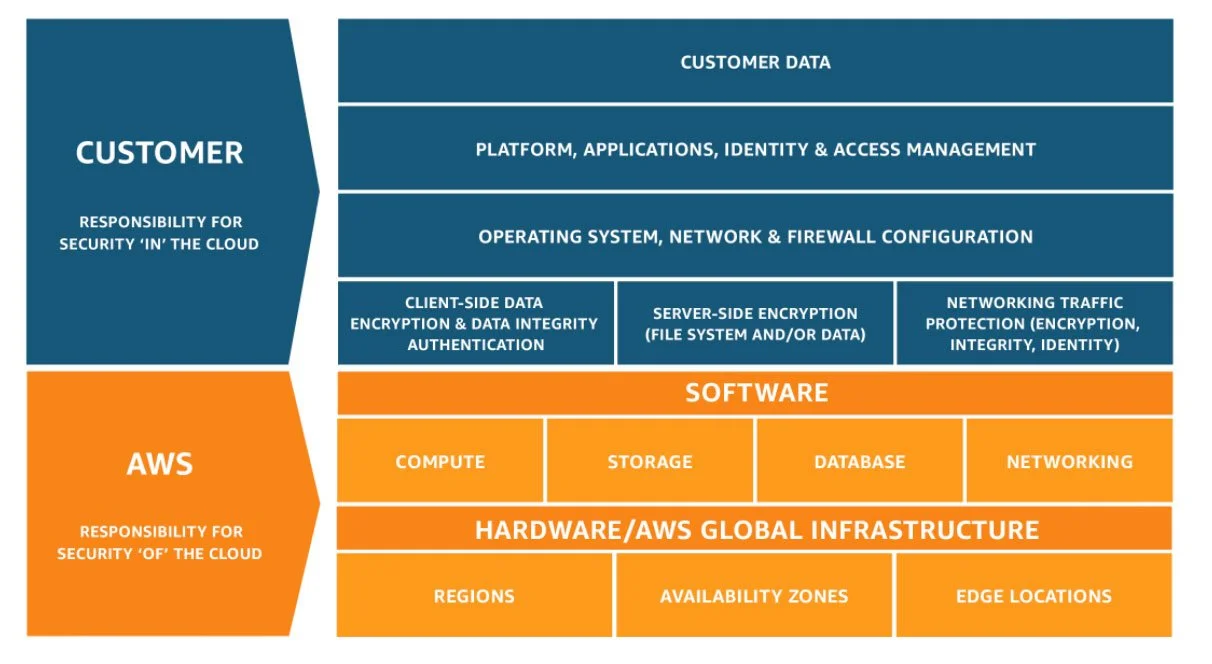Cloud vs. on-premise costs, and your security responsibilities in AWS
Cloud and on-premise computing are two different approaches to managing and delivering computing resources and services. The key differences come down to location and ownership, scalability and cost, security, and access. Below we talk about our experience with AWS, the native cloud tool we utilize to perform advanced and thorough security testing on your cloud infrastructure (learn more here). Look out in the future for our thoughts on Azure and Google Cloud!
Computing resources are needed to take all of the data you have, and use it effectively within your technology applications. On-premise computing resources are located within a company's premises or data center, while cloud computing resources are located on servers owned and managed by a third-party provider.
On-premise computing requires a significant upfront investment in hardware and software, ongoing maintenance, and upgrades, while cloud computing is typically a pay-as-you-go model. Be aware that moving a critical business application from on-premise to the cloud may come with some large up-front cost to purchase and provision resources, but the cost over time, if managed correctly, will most likely be lower.
Cloud computing cost
A 2019 study by the research firm Vanson Bourne found that organizations can save an average of 14% on their total IT spending by moving their workloads to the cloud, compared to traditional on-premise computing.
A 2018 study by IDC found that organizations that use cloud computing can achieve a 51% lower cost of ownership compared to traditional on-premise computing, due to factors such as reduced hardware and software costs, and more efficient use of IT staff.
A 2020 study by Gartner found that the total cost of ownership (TCO) of cloud infrastructure can be as much as 60% lower than on-premise infrastructure over a five-year period, due to factors such as economies of scale, faster time to value, and reduced maintenance costs.
A 2021 study by Flexera found that cloud adoption increased by 37% in 2020, driven in part by the cost savings associated with cloud computing compared to on-premise computing.
While the specific cost savings associated with cloud vs. on-premise computing and storage can vary depending on a variety of factors, these studies suggest that there are significant cost savings to be gained by adopting cloud computing. However, it's important to carefully consider the specific needs and requirements of your organization before making any decisions about computing infrastructure.
If you’re curious on what it could cost you to move to the cloud, we recommend the AWS cloud cost calculator. This can help you estimate what it would take in both up front and ongoing costs to move your application, data, or functionality to the cloud. However, this calculator does not help you identify and implement the correct controls on the resources you also need to manage this functionality. If you need help getting started, contact us today.
Security responsibilities
Security is a consideration when comparing cloud and on-premise computing. While both can be made secure, cloud service providers often offer more advanced security features. Access is also a key difference, with on-premise computing requiring physical presence, while cloud computing can be accessed from anywhere with an internet connection.
Cloud providers such as Amazon Web Services (AWS) articulate the responsibilities for security of their cloud infrastructure through their shared responsibility model. We break it down below:
AWS is responsible for securing the underlying infrastructure of its cloud services, including the physical servers, storage, and networking components. This means that AWS is responsible for protecting against physical threats such as natural disasters, as well as logical threats such as distributed denial of service (DDoS) attacks. This does not mean that you can get away without having redundancies across multiple AWS regions. If your business loses revenue by the minute when technology is unavailable, it may be worth investing in redundancies over multiple regions to ensure more reliable coverage and availability.
Customers, on the other hand, are responsible for securing their own data and applications that they store and run on AWS infrastructure. This includes:
Setting access controls
Configuring firewalls
Implementing encryption where necessary
Customers are also responsible for monitoring their own applications and detecting and responding to any security incidents that occur.
In other words, AWS is responsible for "security of the cloud," while customers are responsible for "security in the cloud."
To make this shared responsibility model easier to understand, AWS has created a security responsibility matrix that outlines the specific areas of responsibility for both AWS and its customers across various services. This matrix is regularly updated to reflect changes in AWS services and features.
While AWS takes on a significant portion of the security responsibility, customers still have an important role to play in securing their own data and applications. By working together with AWS and understanding their respective responsibilities, organizations can ensure the security of their computing resources in the cloud.
It’s important to carefully consider these differences when making decisions about computing infrastructure. If you need help designing and implementing security and privacy solutions for your organization, Digital Minion is highly specialized in this area, and can provide guidance and expertise for your enterprise’s needs.